6 Best Practices for Successful Landing Pages
Landing pages are powerful tools in the world of digital marketing. They serve as the gateway to conversions, whether that means signing up for a newsletter, making a purchase, or downloading an ebook. To make the most of these opportunities, it's essential to follow best practices for successful landing pages.
Try Infosrerve’s seven key strategies to help you create landing pages that convert visitors into valuable leads and customers.
1. Create a perfect headline
Your landing page's headline is like the cover of a book: it should grab your visitor's attention and entice them to keep reading.
A perfect headline is clear, concise, and directly relates to the offer or content. It should also convey the value or benefit of what you're offering, whether it's a product, service, or information.
Make sure you:
1. Align your messaging with your brand:
Whilst your campaigns might feel separate from your business, they don’t exist on a completely different platform. Imagine clicking the link on a landing page and jumping to a website where the tone was entirely different.
This is something you need to avoid.
2. Are clear over clever
One of our favourite phrases when it comes to content is ‘be clear over clever’. Remember, you only have seconds to show a visitor what your website is about, so make sure they know exactly what you’re offering from your primary text.
3. Agitate a pain point
You are far more likely to catch a visitor’s attention if you relate to an issue they are currently experiencing. Keep your target audience in mind, and use their pain points.
2. Design different pages for different campaigns
Not all landing pages are created equal.
Tailor your landing pages to match the specific campaigns or sources that bring visitors to them. Customise the content and messaging to align with the expectations set by your ads or promotions.
Consistency between the campaign and landing page is key to maintaining visitor interest, and converting those visitors into customers.
3. Craft relevant CTAs
Your call-to-action (CTA) buttons or links are the catalyst for conversions.
Make them stand out visually and use compelling language. The text should be action-oriented and convey precisely what the user will get by clicking.
1. Start your CTA with a verb
Verbs create a sense of urgency and prompt users to take immediate action. Begin your CTA with a strong and clear verb to guide your audience.
For example, you might use phrases like ‘buy now,’ ‘subscribe today,’ or ‘register here.’ These verbs ignite a sense of purpose, letting users know what they need to do next.
2. Emphasise value
Users need to understand the benefits of clicking your CTA. Clearly communicate the value they will gain by taking the desired action. For example, if you were offering a free consultation appointment, you would want to emphasise that the service comes at no cost to your customer, both in terms of investment as well as to their time.
3. Create contrast
Your CTA button should visually stand out from the surrounding content.
This can be achieved through colour, size, and placement. Use a contrasting colour that complements your website's theme, making the CTA button pop with plenty of white space surrounding it.
You’ll also need to ensure it's large enough to be easily clickable on both desktop and mobile devices. Strategic placement, such as at the top of the page or within the content where it's contextually relevant, can also increase its visibility.
4. Test test test
Effective CTAs are not one-size-fits-all. What works for one audience or webpage might not work for another. That's why continuous testing is vital.
A/B testing allows you to experiment with different CTA variations to see which one performs best. Test different colours, wording, button sizes, and placements. Analyse the results to refine your CTAs and boost conversions continually.
4. Use images wisely
Visual elements can enhance the appeal of your landing page, but they should be used thoughtfully.
Use our tips and tricks for imagery to create a fast-loading landing page that appeals to your customer base:
1. Use relevant images & videos
Never use imagery for the sake of using imagery.
Images and videos should support the primary message of your landing page. For example, if you were a cosmetic dentist and you wanted to focus your ad campaign on Invisalign then your imagery should demonstrate this service rather than be a simple display of general dentistry.
2. Avoid clutter
Avoid cluttering the page with too many visuals as this can distract from the primary CTA. The goal of a landing page is to encourage visitors to take your desired action with as little friction as possible and therefore, a simple, sleek design is always better.
3. Optimise for fast loading times
Images should be optimised to load as quickly as possible to keep your users’ attention. This can be done by compressing images, choosing the correct image format and ensuring it is responsive.
5. Simplify your forms
If your landing page includes a form, keep it as simple as possible.
Request only the information you absolutely need. In most cases, asking for a name and email address is sufficient. The longer the form, the less likely visitors are to complete it.
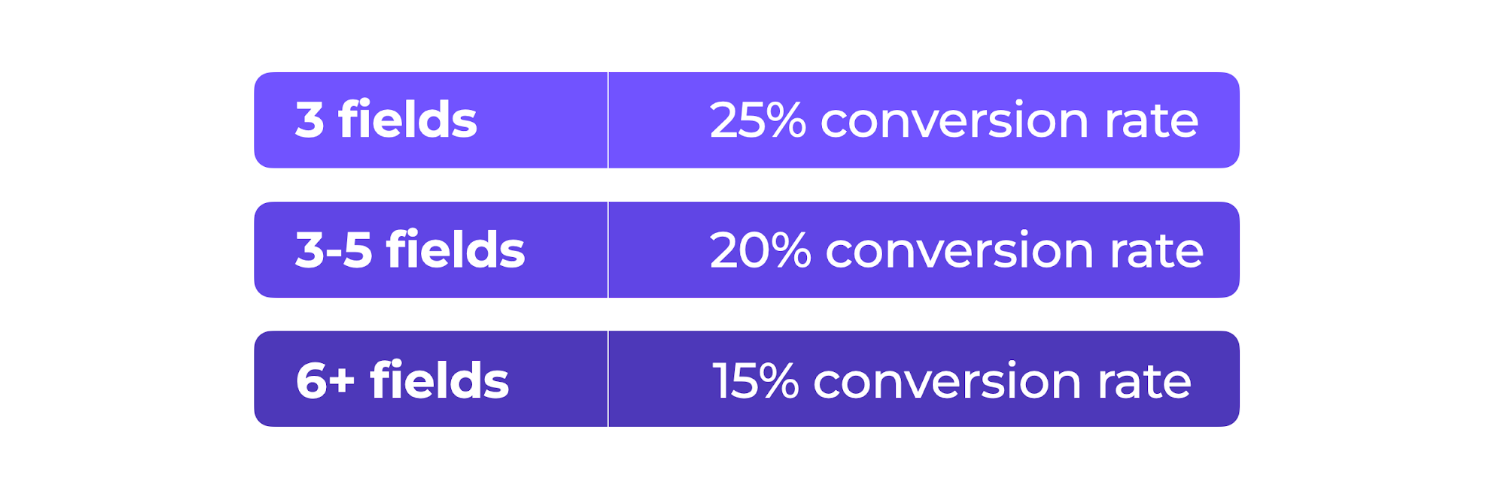
6. Keep it simple
Cluttered and overly complex landing pages can overwhelm visitors. Focus on a clean and minimal design that guides users towards your CTA.
Eliminate unnecessary distractions and provide straightforward, easy-to-follow content. Remember that less is often more when it comes to landing pages.
Not sure where to start?
Infoserve wants your business to have the highest return possible on your paid campaigns. As a Google Partner one of the UK’s first Microsoft Elite Partners in advertising, we know how to boost conversions through bespoke landing pages that are tailored to your business. Our PPC team builds, manages and optimises your search visibility to drive inbound enquiries through paid ads.
For a deeper dive into what PPC entails and how you can make it work for your business, take a look at our
PPC Whitepaper.