Google My Business: How To Optimise Your Local Business Presence
46% of all searches on Google include local intent - Safari Digital
One of the most impactful changes you can make to your small business is the creation of a Google Business Profile. Think of this online listing as your business’s trusty sidekick: the Robin to your website’s Batman. But, like Robin, it needs to be equipped with the right gear to stand by your side and work to your advantage.
At
Infoserve, one of the first things we do for our businesses is ensure their Google Business Profile is working as effectively as it can be, because it is that important. But, exactly how can it be optimised to act as your website’s comrade? Join us as we explain everything you need to know.
How to create a Google Business Account
Creating a Google My Business Account is actually pretty simple. All you need is a laptop or phone, and a few basic details about your business:
Step 1: Log in to the Google account associated with your business, or create a Google account for your business.
Step 2: Click ‘Manage Now’ in the top left corner.
Step 3: Enter the details of your business. Google will ask for your company name, location, business category, phone number, and website URL.
Step 4: Verify your Google Business profile. This can be done by phone, email, or postcard. Google also offers instant verification, and bulk verification for businesses that operate from multiple places.
Is a Google Business Profile free?
Yes, Google Business profiles are completely free. There are no fees for either creation or management.
Benefits of having a Google Business Profile
1. Increased visibility
When you have a Google Business Profile, Google is far more likely to show your company towards the top of the search results, as well as in the maps feature.
2. Access to reviews
Unlike many other review sites, Google’s review platform is completely free for businesses. This means your customers will be able to leave reviews without any expense to you.
Having reviews that are instantly accessible and visible to your customers helps your business gain credibility with future customers, as well as search engines themselves. Thus, improving your online reputation.
3. Presence on Google Maps
Having a Google Business Profile doesn’t just boost your presence in the SERP (search engine results page). When you enter your address on your profile, you will be displayed on Google Maps.
You will be shown to people searching for your business or businesses like yours in local search. For example, if you were a skin clinic based in Mayfair, your practice would be shown to anyone near Mayfair who searched for ‘skin clinic near me’ on Google Maps.
4. Customers have instant access to business information
Google Business profiles display important information about your company on the SERP so customers don’t have to open your website to contact you, or know where you are based. This cuts out the middleman.
Google Business Profiles can display:
- Your location
- Your most appropriate contact details
- Your opening hours
- Your website link
- Directions to your physical location
- Reviews
- Social media platform links
- Popular products
- Upcoming events
5. SEO signal
Google My Business is crucial for your SEO strategy for a multitude of reasons including:
- Boosts traffic and visibility
- It improves your local presence online
- Establishes you as an authority in your industry
- It acts as a trust signal to customers, pushing them to your website
- Helps you reach a wider audience
How to optimise your Google Business Profile Listing
Having a Google My Business Profile is an excellent way of boosting your presence, but are you making the most out of its features?
When you optimise your account, you can reach an even bigger audience, and gain trust from customers who have only just discovered your company.
Make sure you:
1. Include all of the standard information
GMB listing should have the following elements as standard:
- Your business name
- Your business address
- Your business hours
- The category of your business
- The contact details of your business (phone number, email address)
- Google reviews
2. Include keywords
You might not think that including keywords in your GMB listing is important, but on your profile they act in a similar way to basic SEO.
In your description, including your main keywords can reinforce their relevance to your business, and signal authority in your industry.
3. Keep your information up to date
Ensure all the information on your GMB listing is accurate and up to date. This includes opening times, contact details, location and company branding. Out of date information can be confusing to customers.
You must also make sure all of the information displayed aligns with the information on your website. Disjointed data can negatively impact your rankings.
4. Include images
Displaying images of your business makes it appear more credible to your customers. This could be photos of your shopfront, your employees, or the products you sell. All imagery should be high quality and relevant to your product/service, as well as up to date.
Avoid having visuals for the sake of having visuals, and take pride in what you post.
5. Create a product catalogue
Google My Business allows small and medium businesses to display a catalogue of products, which can be incredibly useful to customers. Before they even click on your website, they will know what you sell and whether they are interested in the look and price of your products.
This can also entice them to click.
You will be able to display:
- Product price
- Product images
- Product details
6. Make use of the special attributes
One of Google Business Profile’s more specific features is the special attributes category. This includes:
- On-site accessibility
- Special attributes including black-owned and women-led businesses
- Dining options
- On-site amenities like wifi
- Accepted payment methods
- Atmosphere attributes
7. Respond to customer reviews
When you respond to reviews, you show your customers that you care.
If the review is positive, thank the customer for their time. It can help to personalise your response a little, as standard responses can make your customer feel unseen. Sometimes, simply addressing them by their username can make all the difference.
If the review is negative, make sure to address the issue promptly. This will differ depending on the service you offer, but resolving issues quickly can restore trust from them as an individual, and any other future customer who is looking through your reviews before they make a purchase.
Ensure your response is compassionate, and don’t brush aside any complaints.
Not sure where to start?
At Infoserve, our Listing Manager allows you to manage your listings from one place. We help you increase your search visibility, manage reviews and posts, stand out on Apple Maps and even optimise for voice search, so you continue to profit from your online presence.