Is My Website Outdated?
57% of users say they will not suggest a business with a poorly designed website on mobile -
UIUXDen, LinkedIn
Your website is the online storefront of your business. And, like the window displays that draw your eye on the high street, the appearance of your web pages matter more than you might think.
An outdated design can quickly put users off buying your products or enquiring about your service. But, because design trends are constantly evolving, what was considered cutting edge in 2015 can make your business seem untrustworthy in 2024.
So, how do you know if your website is in need of a refresh? And more importantly, what steps can you take to bring it up to speed? At
Infoserve, we recommend looking for these tell tale signs that your website might be outdated:
Signs that your website is out of date
1. Unconventional navigation
People expect certain things about a website and predictable navigation is one of them. They want to know where to click to get the information they want.
Sure, the fancy and cool navigation bar that sweeps down from the top of the page might be exciting and new, but once the novelty has worn off, it can become frustrating.
Remember, your users are on your website because they want something. And you need to make it as easy as possible for them to get it.
By confusing them with unexpected navigation, you are delaying this process, and even putting them off staying on your website altogether.
To make sure your website’s navigation is top notch, make sure you apply the following standardised rules:
- Keep the structure of your primary navigation simple
- Include navigation in the footer of your website
- Don’t offer too many navigation options on one page
- Include hypertext links within your page copy
- Try to keep your site structure no more than 3 levels deep, so that your user can find what they’re after quickly
- Turn your logo into a button that takes your user back to your home page
A great example of unconventional navigation is Innocent Drinks. Rather than an obvious navigation bar, they have opted to add a button in the top centre of their website that gets lost amongst the hero video image.
Although this is fun, and does suit their branding, it takes longer for the user to figure out. Not only this, but it can be difficult to find for anyone who is colour blind, or uses accessibility features on their laptop.
2. Lack of visual hierarchy
Visual hierarchy is the process of creating a website layout that leads your users to your desired action in the most natural way possible. They should travel through the elements of your website in order of intended importance.
Your website may lack visual hierarchy if:
The colours are cluttered: Colour should be used to tell a story across your website. It should be used to ensure some elements are enhanced and others recede. If you look at your website and cannot pick out the most important features through colour alone, then it is definitely not being used to guide your user seamlessly across your website.
Important elements are in small print: The most important elements of your website should be bold, stand out, and catch your user’s eye. It might seem obvious, but make sure the most important messages are the biggest.
This can be achieved through the use of headings, banner images, USP graphics and emboldened text.
Your website lacks grouping: Grouping is created using both proximity and white space. It directs users to specific groups of elements and lets them know that they are linked.
3. Colour clutter
Visual clutter is a big no in modern website design, and for good reason.
Consider the last time you opened up a news article online and were instantly confronted with ads. Did you feel that they distracted your attention from the article?
What this format tells us about web design is crucial to understanding the movement to remove visual clutter.
When we are online, every single day, we are presented with an overload of information. And, it is given to us so quickly now, with the surge of short videos on social media, that your website needs to get straight to the point. Otherwise, you risk losing the attention of potential customers.
By only giving your users the most relevant text, imagery, and graphics, you can make their journey through your website that much easier.
You can reduce the clutter by removing unnecessary/unhelpful elements, applying white space effectively and clearly defining brand colours and their purpose.
Simple is better.
4. Too many text blocks
Text blocks are tiring.
Mobile responsive websites are thriving.
And, text boxes are even more boring on phone screens.
In 2024, it is estimated that around 60% of all website traffic will come from mobile phones.
So, short and snappy text really is the way.
To declutter your text:
- Remove any sentences that feel unnecessary
- Reduce your sentences so they are short and sweet
- Chop your paragraphs into bite sized chunks
- Make your CTAs stand out more than text blocks
5. Overarching hero images
Hero images are still a popular website design choice because they tell your user who you are and what you do within a matter of seconds.
And, as we know, it takes a user less than 7 seconds to decide whether your website is worth their time.
However, with mobile-first design taking over, it is easy to see why cumbersome hero images might not have the desired effect.
Not only do they take longer to load, but they can look out of place if not adapted correctly.
Hero images are still in, but simple and responsive hero images are best.
6. Non-responsive design
You could probably tell this one was coming, but if your website is not mobile-responsive then it is, sadly, outdated.
We’d love to sugarcoat it, but there really is no way around that fact.
If you do not have a responsive design then you could be losing up to 60% of potential customers.
It really is that simple.
7. Lack of website accessibility
Website accessibility is not just a nice to have feature, it is an absolute necessity. Without accessibility features, those with limited visibility, learning disabilities, deafness and physical disabilities may be excluded from using your website.
Websites must be:
- Perceivable: Users must be able to perceive or understand the content on your website
- Understandable: All content should be easily understood by all users, including those who don’t speak English as a first language
- Operable: Users must be able to use the website without disruption
- Robust: Content should be easily digested by all users, including those who use assistive technology.
Thinking of investing in modern web design?
Here at Infoserve, our web design experts are on hand to help you update your website, and our PPC and SEO team help your website get found.
For an in-depth guide on the basics of Web Design, download our FREE
Web Design White Paper where we cover the fundamentals of website design, marketing and copy.